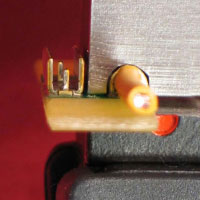| |
 |
| |
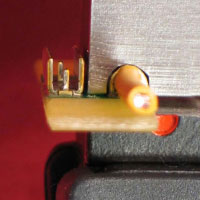 |
| Close-Up of PCB in Hand Termination |
| |
 |
| Wire Crimped in Hand Termination Tool |
| |
These Wire Termination tools can be used, with the appropriate interchangeable Crimp Die Set, to terminate wires into any of the family of Crimp terminals in low volumes or in the field. These terminals include:
Crimping Instructions:
- Place wire over SMT Crimp Terminal using slight pressure
- Place wire with Crimp Terminal into Wire Termination Tool as shown in the picture below.
- Squeeze the Tool handle to crimp the terminal and terminate the wire into the Crimp Terminal
Crimp Hand Tool Part Numbers:
|
|








 Equipment
Equipment